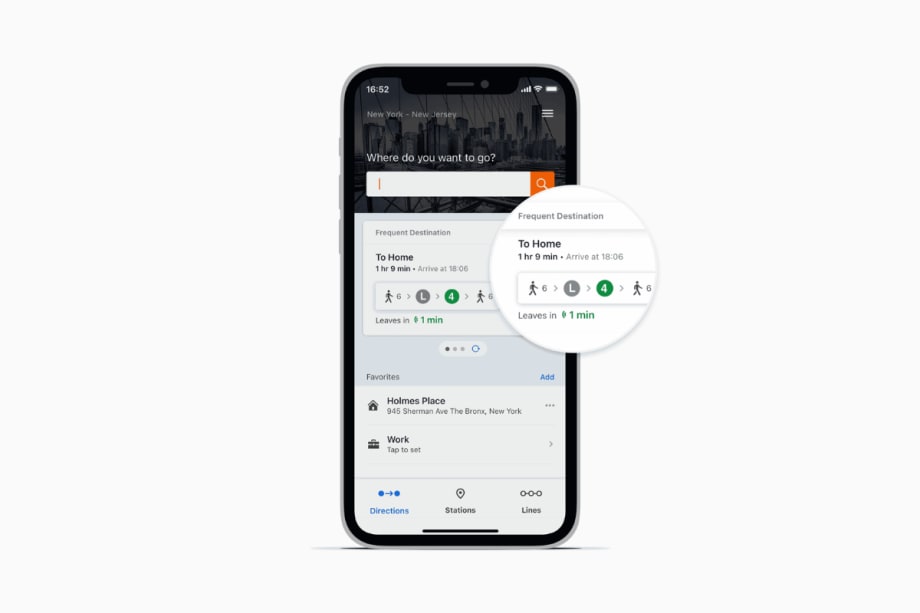Moovit announced the launch of several new features that offer a tailor-made mobility experience.
Moovit, which has guided more than 1.4 billion users globally since its inception, now displays personalized predictions about what travel information and route is most vital to a user as soon as they open the app.
Moovit is beginning to roll out new features in 3,500 cities across 112 countries.
Moovit’s latest features includes:
Smart Cards: Instant travel suggestions, presented on the Home screen as soon as users open the app. These are predictions based on historical app activity, current location, time of day, day of the week, and "Favorited" items.
Smart Trips: Suggested trip options based on pre-set preferred modes of transportation.
Smart Returns: Reminders that it is time to head back to where a user last departed from, and the suggested routes available.
“Moovit’s new Smart Cards are dynamic and are prioritized based on location, previous app activity, time of day and day of the week,” said Yovav Meydad, Moovit’s chief growth and marketing officer. “That, coupled with pre-set preferred modes of transit and reminders to head back, allow Moovit to provide users with an even more simplified and intuitive interface to improve the way they travel.”
Smart Cards
Displayed on the home screen, under the search bar, Smart Cards are instant travel suggestions that can be scrolled through horizontally. Essentially, they are predictions of a users’ travel needs, displayed as soon as the app is opened. A tap on each card takes the user to the relevant Moovit screen.
They include the following types of suggestions:
Best Way Home: Once a user sets their home address as a Favorite location, and they are away from the location, Moovit will automatically suggest a trip home and display the best ways to get there.
Best Way to Work: Once a user sets their workplace address as a Favorite location, every weekday morning during commute hours, Moovit will automatically suggest a trip plan to work and display the best ways to get there.
Recent Trips: Suggests routes to a location previously searched by the user within the last 30 days, on the same day of the week and at approximately the same time.
Last Route: Allows users to quickly return to the most recent itinerary that they viewed, regardless of their current location.
Favorite Stop: If a user has previously selected a Favorite stop and are standing in close proximity to it, this Smart Card will automatically appear and display the departure information for upcoming lines at that stop.
Nearest Station: If a user is standing in proximity to a stop, this Smart Card will allow them to view all line departure information of the stop closest to them.
Smart Cards are presented according to priority and based on data availability.
Smart Trips
Moovit also offers a personalized trip planning experience, from day one of using the app. New Moovit users can select their preferred modes of transportation during the app onboarding process. These Smart Trip planning filters take into account how users like to ride, enabling Moovit to suggest customized routes with the preferred modes selected.
Existing users also have the ability to change their preferred means of transit via the “Preferences” control on the “Suggested Routes” screen or via “Settings” under the “More” menu.
Smart Returns
Moovit can now remind users when to head back to the last location they departed from. Users can set up return trip reminders, specifying the time they would like to head bac, through the Itinerary screen when planning a trip.
A tap on the notification window will instantly lead users to all suggested routes to get back. Reminders can only be set for the current day and at least one hour from the current time.
Moovit can be downloaded on Google Play and the App Store.